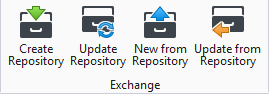Exchange
When any of the tools in the Exchange group are selected, the corresponding Windows Open or Save dialog box opens to select an ISM repository for use. Once you have selected a repository, then the ISM Transformation Setting dialog opens, which can be used to specify an origin offset. Click OK and then the Structural Synchronizer change management environment is used with the update tools to coordinate which changes are to be reflected in the models and repository.